| Entrance | Mainstreet | Wiki | Register |
|
# of watchers: 14
|
Fans: 0
| D20: 16 |
| Wiki-page rating |  Stumble! Stumble! |
| Informative: | 0 |
| Artistic: | 0 |
| Funny-rating: | 0 |
| Friendly: | 0 |











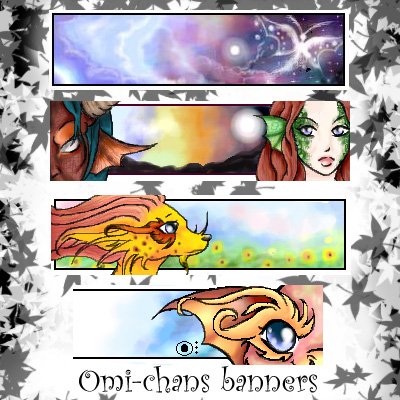

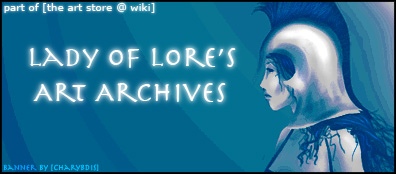

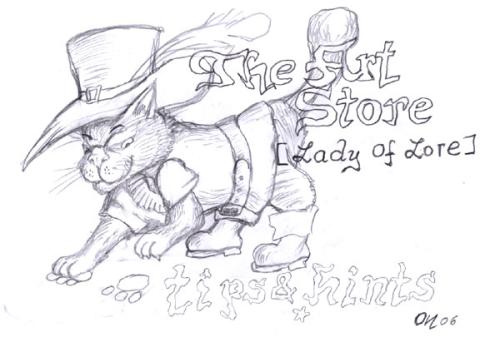




Number of voters: 13
a) Cia_mar's a.
Number of votes: 1 (8%) Voters: [Lady of Lore]
b) b.
Number of votes: 1 (8%) Voters: [Lady of Lore]
c) c.
Number of votes: 3 (23%) Voters: [Cia's girl], [Lady of Lore], [Dr.Mandarian]
d) d.
Number of votes: 1 (8%) Voters: [Lady of Lore]
e) e.
Number of votes: 1 (8%) Voters: [Lady of Lore]
f) f.
Number of votes: 1 (8%) Voters: [Lady of Lore]
g) Daya's a.
Number of votes: 1 (8%) Voters: [Lady of Lore]
h) b.
Number of votes: 1 (8%) Voters: [Lady of Lore]
i) c.
Number of votes: 2 (15%) Voters: [Cia's girl], [Lady of Lore]
j) d.
Number of votes: 1 (8%) Voters: [Lady of Lore]
k) BlackbirdKate'
Number of votes: 10 (77%) Voters: [Blasphemous Rumours], [dayah], [Gwenn*], [Yncke], [Cia_mar], [Cia's girl], [Lady of Lore], [Dr.Mandarian], [Dark Side of the Moon], [Elwyne]
l) Omi's A.
Number of votes: 2 (15%) Voters: [Cia_mar], [Lady of Lore]
m) b.
Number of votes: 1 (8%) Voters: [Lady of Lore]
n) c.
Number of votes: 1 (8%) Voters: [Lady of Lore]
o) d.
Number of votes: 3 (23%) Voters: [Cia's girl], [Lady of Lore], [Katie Staines]
p) Chary's a.
Number of votes: 1 (8%) Voters: [Lady of Lore]
q) b.
Number of votes: 5 (38%) Voters: [Gwenn*], [Yncke], [Cia's girl], [Lady of Lore], [Dr.Mandarian]
r) Mandarin's a.
Number of votes: 4 (31%) Voters: [Yncke], [Cia's girl], [Lady of Lore], [Viperess]
s) b.
Number of votes: 3 (23%) Voters: [Lady of Lore], [Viperess], [Katie Staines]
t) c.
Number of votes: 2 (15%) Voters: [Lady of Lore], [Viperess]
u) d.
Number of votes: 2 (15%) Voters: [Lady of Lore], [Viperess]
v) Anaiya's a.
Number of votes: 4 (31%) Voters: [anaiya], [Cia's girl], [Lady of Lore], [Dr.Mandarian]
w) Blasphemous's a.
Number of votes: 3 (23%) Voters: [Cia_mar], [Cia's girl], [Lady of Lore]
2006-05-30 [Cia_mar]: hee hee now how did you know i could do that...lol.... all you do is copy/save one of the images from the pages like a "go" button or the leaf design on the side and then once it is saved you copy/paste it to a corner of your pic's border and just use the eyedropper to use that color!
2006-05-30 [Lady of Lore]: thanks!
2006-05-30 [Cia_mar]: hee hee i will send you a E T wiki green sample pallette to make it easier...
2006-05-30 [Lady of Lore]: Woot! ^_^
2006-05-30 [Cia_mar]: lol
2006-05-30 [Charybdis]: You could always use PrtSc to take a screenshot, then use the eyedropper tool, which is even faster :)
2006-05-30 [Cia_mar]: PrtSc what is that?
2006-05-30 [Charybdis]: It's a button that should be at the top right of your keyboard. :)
2006-06-09 [Cia_mar]: ah i found the button.... thanks!
2006-06-09 [Cia_mar]: hey what do you do it it doesn't do anything when you press it?
2006-06-09 [Charybdis]: No, it does do something, it just doesn't show. What it does is take a screenshot - basically use the Copy tool on your current screen. It's up to you to paste it into a graphics program like Paint or Photoshop. :)
2006-06-09 [Cia_mar]: OH!!!!!!!!!!!!
2006-06-09 [Charybdis]: Does it work for you now? :)
2006-06-09 [Ryo-Oni]: i actually learned something today!!!
2006-06-09 [Cia_mar]: YES!!!!!!!!!!!
2006-06-09 [Charybdis]: I'm glad it helped ^^
2006-06-13 [Lady of Lore]: still working on entries or should i start putting up a deadline?
2006-06-14 [Dr.Mandarian]: Oh, my two banners - the one general one and the one for hints and tips - have still to be scanned! ( And I unfortunately cannot say yet, when it can be done ) I would be glad, if I had some time, yet! * sad, beseeching dog's eyes *
2006-06-14 [Lady of Lore]: ok, I'll wait ^_^ don't panic :P
2006-06-14 [Dr.Mandarian]: Thank you, Lady Of Lore! ^_^ ( A kingdom's realm for a scanner! ) :P
2006-06-14 [Lady of Lore]: lol I know how you feel! I current;y have to steal away my fathers one when he's not home ^_^
| Show these comments on your site |
|
Elftown - Wiki, forums, community and friendship.
|